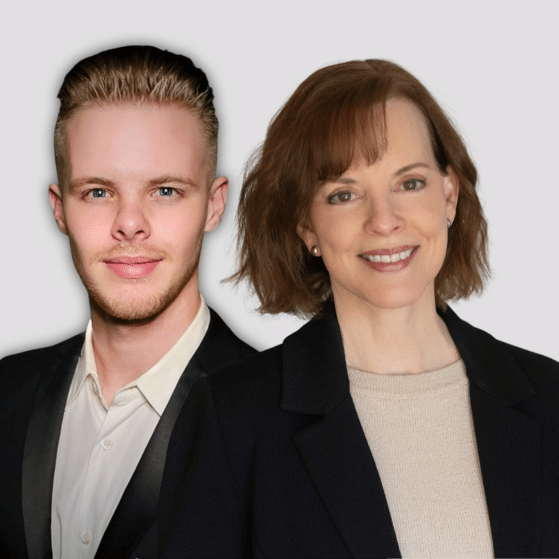Key Takeaway: SkySlope is eXp Realty’s centralized transaction management and compliance platform, included in the $85 monthly tech fee, that replaces manual paperwork, reduces compliance risk, and standardizes transactions across states without relying on physical offices.
TL;DR About SkySlope at eXp Realty
- SkySlope is eXp Realty’s core transaction management system
- Centralizes documents, compliance, and audit tracking
- Automates forms, checklists, and MLS data entry
- Includes DigiSign for electronic signatures
- Available to all eXp Realty agents at no additional platform cost
- Replaces fragmented local office transaction processes
Paperwork is not why anyone becomes a real estate agent. Yet at most brokerages, transaction management still relies on manual uploads, local office rules, and scattered compliance systems. eXp Realty replaces that patchwork with SkySlope, a centralized transaction management platform built to scale.
This article explains how SkySlope fits into the broader eXp Realty Technology ecosystem available to eXp agents. Here’s your handy dandy index:
Table of Contents
What Is SkySlope?

SkySlope is a powerful real estate transaction management software that allows agents and brokerages to work smarter, not harder. It provides a clear, streamlined home base that helps cut through the confusion and complexity of the real estate transaction.
SkySlope increases productivity by bringing all the tools agents need into one easy-to-use system. With fewer human hands on the document, this integration reduces usual document management pitfalls and communication barriers. Subscribers can unlock powerful features such as DigiSign for e-signatures (currently $75 a year – which is way cheaper than docusign) to easily manage clients and deals.
Transaction Management Simplified
SkySlope takes care of the busy work, from tracking you through the document life cycle to ensuring compliance. That frees agents up to focus on what really matters.
Its one-stop shop system means you can easily manage and store all your transaction-related files in one place, eliminating the hassle of lost documents. With the intuitive user interface, even the most tech-challenged users can find their way around features without a significant learning curve.
For example, MLS-synced data field automation automates data entry, keeping information accurate, while saving agents time.
Key Features of SkySlope

SkySlope was built to make transaction management easier for real estate professionals. Its features prioritize efficiency, accessibility, and security, proving it to be a trusted, go-to choice for agents and brokers alike.
Read on as we dive into the key features that make SkySlope truly unique.
User-Friendly Dashboard
SkySlope’s dashboard provides a clean and easy to navigate experience with the user in mind. A dashboard allows users to see transaction metrics, statuses, and deadlines at-a-glance.
The new Quick Actions button features significantly improve user efficiency by allowing users to quickly access agreements, fill disclosures, or draft offers with one click. Their dashboard is completely customizable, giving users the power to adjust layouts according to their workflow needs.
Secure Document Storage
SkySlope makes sure that all your transaction documents are stored in one place and that they’re completely secure. Its encryption and sensitive document permissions ensure only the right people can access sensitive information.
This centralized approach makes it easier to find, sort, and store documents while minimizing the chances of lost or fraudulent files.
Real-Time Transaction Updates
SkySlope’s activity feed and instant notifications ensure agents are always in the know. Notification of document changes or task completions are sent in real-time, empowering better decision-making and communication with clients.
Being able to provide timely information helps to build trust and ultimately satisfaction from your clients.
Compliance Tracking Made Easy
SkySlope makes it easy to stay on top of local regulations and compliance, as detailed in their article on how SkySlope keeps real estate teams audit-ready. Pre-built templates help you check off all legal documents, and automated reminders keep you from missing a deadline.
The document checklist ensures every necessary form is signed before moving forward.
Benefits of Using SkySlope

SkySlope provides a powerful, yet flexible solution to transaction management that’s designed to plug in and support your overall business operations. Its comprehensive capabilities and intuitive design streamline complicated processes.
Providing easy access to all important documents saves agents time, helps them stay organized, and allows for better client interactions. By focusing on the biggest pain points like compliance and support, SkySlope delivers a better transaction experience that’s simple and easy to use.
1. Save Time on Transactions
SkySlope combines all-in-one, time-saving tools that streamline each step of the transaction process. Automation removes these monotonous tasks, such as data entry and uploading documents, yielding accurate results in less time.
By having everything in one place, it’s easier and faster to move that deal along, making transaction management more efficient.
2. Enhance Organization and Efficiency
Agents are happier because of SkySlope’s in-depth, organized file management system. Each transaction is organized into folders by stage, allowing for the ability to quickly see where all transactions are in the pipeline.
For instance, an agent working on hundreds of deals can easily find a contract or disclosure in seconds, rather than searching through piles of paper. This organized process helps save time and money while making sure agents don’t forget important dates or misplace essential paperwork.
3. Improve Client Communication
SkySlope improves communication and transparency with tools to ensure clients are always “in the know.” Agents can share updates and documents securely with all parties, helping to maintain transparency at every step.
Clients love getting notified in real time because it establishes trust and creates a better client experience. When everyone is on the same page, there are no miscommunications, and every interaction is a better experience.
4. Ensure Compliance with Regulations
SkySlope’s built-in safeguards make compliance a breeze. Automated compliance checks check for document accuracy and completion, lowering compliance issue risks.
For example, forms are flagged for missing fields before submission, greatly reducing the risk of costly errors. Being on top of compliance can save agents from any potential repercussions and help them build a positive reputation in an increasingly competitive market.
5. Access Support Anytime
SkySlope offers industry-leading customer support, 24/7/365 out of their Sacramento home office. Support is available 24/7 through live chat, phone, and email.
Skyslope tutorials and FAQ provide further help. With an unbeatable customer happiness score, rank #1 in customer support, SkySlope’s dedication to service means agents can quickly get issues resolved, and keep transactions moving forward.
How to Access SkySlope Resources

SkySlope has created a multitude of resources to assist agents and transaction coordinators (TCs) in maximizing the power of the SkySlope platform. From in-depth manuals to real-time assistance, these resources are tailored to different learning styles and aimed at making the transition smooth and easy to navigate.
Here are the most important ways to access these resources.
- The website offers an extensive range of documentation and guides, covering everything from account setup to advanced features. These resources are perfect for agents who enjoy learning at their own pace with a step-by-step written guide.
- SkySlope’s video library provides step-by-step instructions for mastering the system. Topics include everything from how to navigate the dashboard to enabling features such as TC Access.
- Agents can email support@skyslope.com, call 1-800-507-4117, or use the chat feature for real-time assistance. The support staff are dedicated and personally available 24/7 to resolve questions quickly.
Informational PDFs for Guidance
SkySlope has loads of on-demand webinars with step-by-step guidance for utilizing various features of the platform. These come in handy especially during transactions when time is of the essence and the ability to quickly reference written materials is a must.
Agents can trust these webinars to guide them through tasks with confidence without interrupting their workflow.
Tutorial Videos for Easy Learning
Tutorial videos make it easier to onboard new users. Covering everything from the basics of navigation to the advanced use of premium tools, these videos are an easy learning solution.
Their 24/7 availability makes them perfect for agents’ busy schedules with on-demand learning available at any time.
Contacting Support for Help
If you have a technical problem or inquiry, SkySlope’s support staff provides an outstanding level of service. Their rapid response, even after hours, means there is very little downtime, which is key in today’s time-sensitive transactions.
SkySlope Cost – Included for eXp Agents

eXp agents receive SkySlope as part of their $85 monthly fee. This all-in-one platform makes creating and managing transactions a breeze. Agents outside of eXp pay up to $340 a month for Skyslope.
What Agents Also Ask About SkySlope
Is SkySlope required for all eXp Realty transactions?
Yes. SkySlope is the standard transaction management and compliance system used at eXp Realty. While agents control how they run their business, completed transactions must be submitted through SkySlope to ensure documentation, broker review, and state compliance requirements are met consistently.
How does SkySlope replace a traditional office transaction coordinator?
SkySlope centralizes document routing, compliance review, and audit tracking that would normally be handled by local office staff. Instead of in-person drop-offs or email chains, files are reviewed digitally by broker teams, creating consistency without physical office dependency.
Who benefits most from SkySlope?
Agents handling multiple transactions, working across state lines, or operating remotely benefit most. SkySlope is especially valuable for teams and high-volume agents who need standardized workflows, clear accountability, and reduced administrative overhead.
Why This Matters Before You Join eXp Realty
eXp Realty technology is designed to address agent use cases like transaction management and compliance, but it does not operate in isolation or replace the broader brokerage experience.
At eXp Realty, all agents receive the same core brokerage platform, including compliance, compensation, and access to company divisions. What differs is the sponsor ecosystem an agent aligns with.
Agents who join eXp Realty and name a Smart Agent Alliance (SAA) aligned agent as sponsor gain access to organized sponsor infrastructure designed to preserve long-term optionality. This access includes done-for-you systems made available without cost or obligation.
Smart Agent Alliance is directly aligned with the Wolf Pack, one of eXp Realty’s most established sponsor organizations. Through this alignment, agents gain access to Wolf Pack training resources that are otherwise available for purchase, along with participation in the Wolf Pack community, without additional fees.
Full details are available on the Smart Agent Alliance eXp Realty sponsor page.
Frequently Asked Questions
Do all eXp Realty agents receive SkySlope access?
Yes. All eXp Realty agents receive access to SkySlope as part of the standard $85 monthly technology fee. There are no per-transaction charges or usage limits tied to the platform itself.
Is SkySlope difficult to learn for new agents?
No. SkySlope is designed for real estate workflows, not technical users. Most agents learn core functions quickly, and additional support is available through tutorials, webinars, and 24/7 customer service if needed.
Does SkySlope include electronic signatures?
Yes. SkySlope offers DigiSign, its built-in e-signature tool. While SkySlope access is included, DigiSign requires a small annual fee, which is typically far lower than third-party e-signature platforms.
Can transaction coordinators use SkySlope?
Yes. SkySlope supports transaction coordinator access, allowing TCs to upload documents, manage files, and assist with compliance while keeping agents and broker teams aligned.
Can SkySlope be used on mobile devices?
Yes. SkySlope is accessible on both desktop and mobile browsers, allowing agents to manage transactions, upload documents, and check status while away from the office.